Welcome to Streamonize!
The ultimate tool designed to simplify and automate your business operations.
Manage everything from one platform and watch your business grow effortlessly
The ultimate tool designed to simplify and automate your business operations. Manage everything from one platform and watch your business grow effortlessly
Streamline your operations, boost your reputation, and grow your business — all from one platform.
Smart CRM Dashboard: Easily manage leads, track customer activity, and automate follow-ups — so you never miss a sale or opportunity.
Reputation Management: Drive growth by guiding happy customers to leave 5-star reviews, gathering feedback from dissatisfied ones for improvement, and using AI to respond to all reviews.
Funnels, Websites & Bookings: Attract visitors, convert them into customers, and allow seamless bookings — all within your funnel and website.
Automated Workflows: Set up automated workflows that simplify repetitive tasks, so you can focus on growing client relationships and delivering results.
Boost Your Reputation & Drive Real Growth
Turn positive feedback into 5-star reviews, capture negative responses for improvement, and let AI auto-reply — all from one platform designed to build trust and attract new customers.

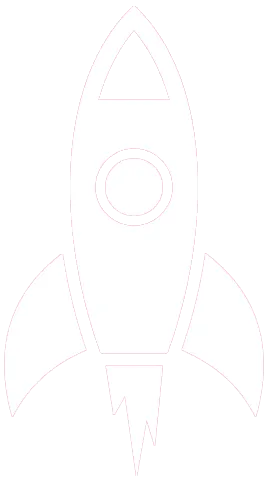
Trust. Credibility. Visibility. Growth.
Build a Reputation That Drives Success
In today’s world, your online reputation is your strongest marketing tool. Our smart review management system helps you gather genuine feedback, address negative comments before they go public, and increase your Google rankings. 85% of people trust online reviews as much as personal recommendations — let’s make sure yours are working for you.
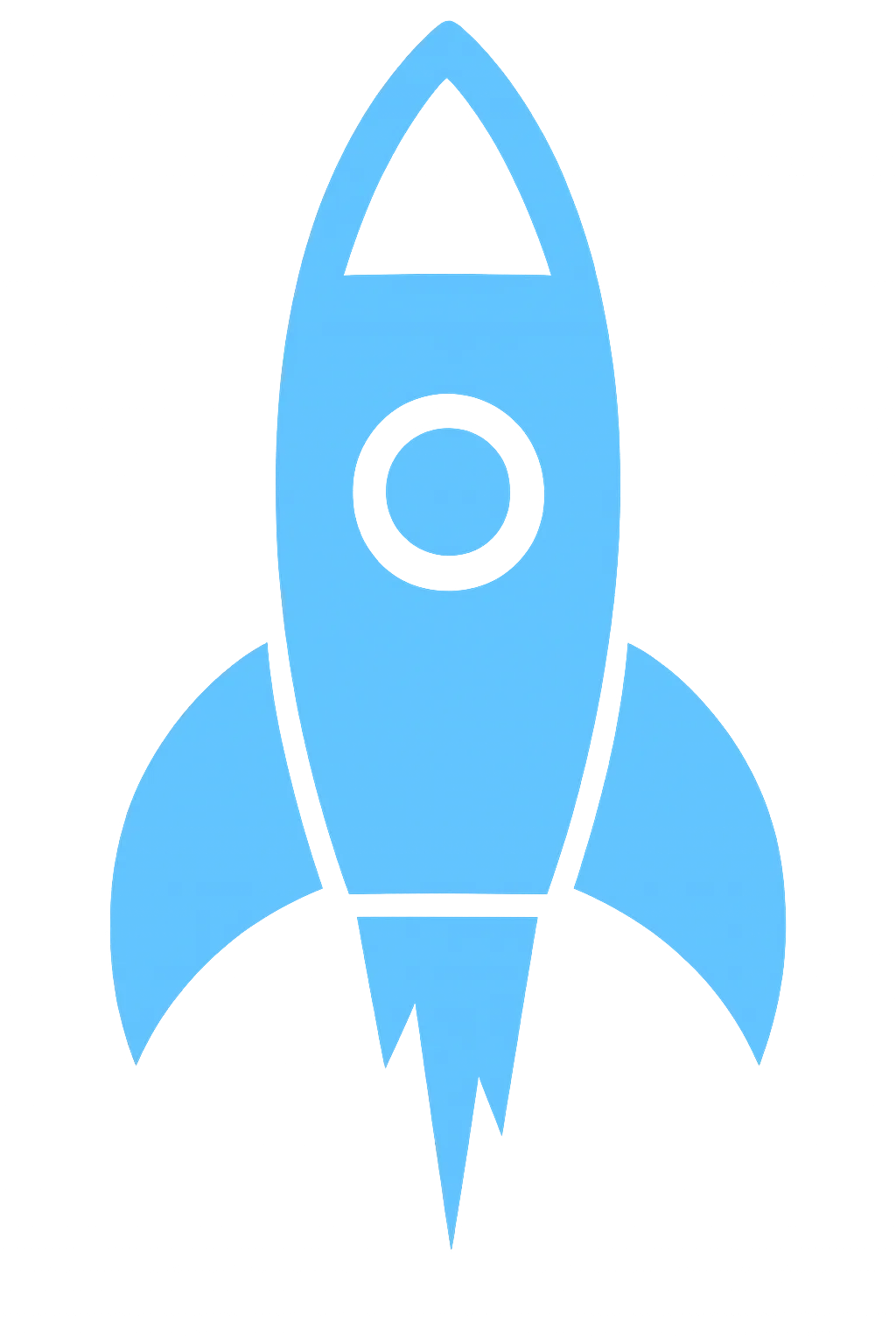
Smart Websites, Funnels & Automation
We design high-converting websites and funnels that do more than just look good—they work hard for your business. From capturing leads to booking appointments, sending follow-ups, publishing blogs, and delivering real-time analytics, our all-in-one solution simplifies your entire customer journey. Boost your growth with automation and data-driven decisions—effortlessly.

Websites, Funnels & Complete Automation
We craft websites and funnels that don’t just look great — they generate leads, drive bookings, and grow your business. Built to be fast, mobile-friendly, and tailored to your goals.

Automation from Booking to Follow-Up
Send confirmations, reminders, and follow-ups via email & SMS — all without lifting a finger. Cut down on no-shows and stay top of mind.

Real-Time Insights & Lead Tracking
Track your leads, conversions, and customer behavior in real time. Gain valuable insights with advanced analytics to help you optimize performance and grow smarter.
AI Chatbot
Website
SAAS
AI Chatbot That Works While You Sleep
Engage. Capture. Convert — 24/7.
Turn your website into a smart assistant with our AI chatbot. It instantly answers visitor queries, captures leads, and books appointments round the clock — even while you're offline. Boost conversions effortlessly with real-time, automated conversations.
INTRODUCING
Your All-in-One CRM & Conversations Hub
Ultimate CRM Solution

100% risk free - 30 day money back guarantee

Here's what you get:
Centralized Communication Hub
Manage WhatsApp, SMS, Email, and social DMs — all from one place.Lead & Pipeline Management
Track leads, deals, and conversations across every touchpoint with ease.
Follow-up Automation
Automate your messages, reminders, and campaigns to boost conversions while saving time.Streamlined Dashboard
Stay organized, respond faster, and never miss a sales opportunity again.
Total value: $147
Today $49/month
Marketing & Automation Tools
Automate Campaigns, Emails & Workflows
Build smart workflows that handle bookings, review requests, reminders, and marketing campaigns — all without lifting a finger. Focus on what matters most while your business keeps moving forward effortlessly.

Campaigns, Emails & Workflow Automation
Stay connected with leads— automatically.
Send welcome emails, appointment reminders, and follow-ups without lifting a finger. Our pre-built workflows help you convert leads, bring back old clients, and keep conversations going — even while you sleep.

Run Ads & Schedule Social Posts
Post, schedule & track — all from one place
As your business grows, so do your needs. Our scalable solutions grow with you, ensuring that as you expand, your operations remain efficient, secure, and flexible.
Real-Time Analytics & Reporting
Smarter Growth with Real-Time Insights
Know exactly what’s working, what’s not, and where to double down.
Track leads, conversions, and campaign performance with clean, easy-to-understand reports. Make better decisions with data, not guesswork.
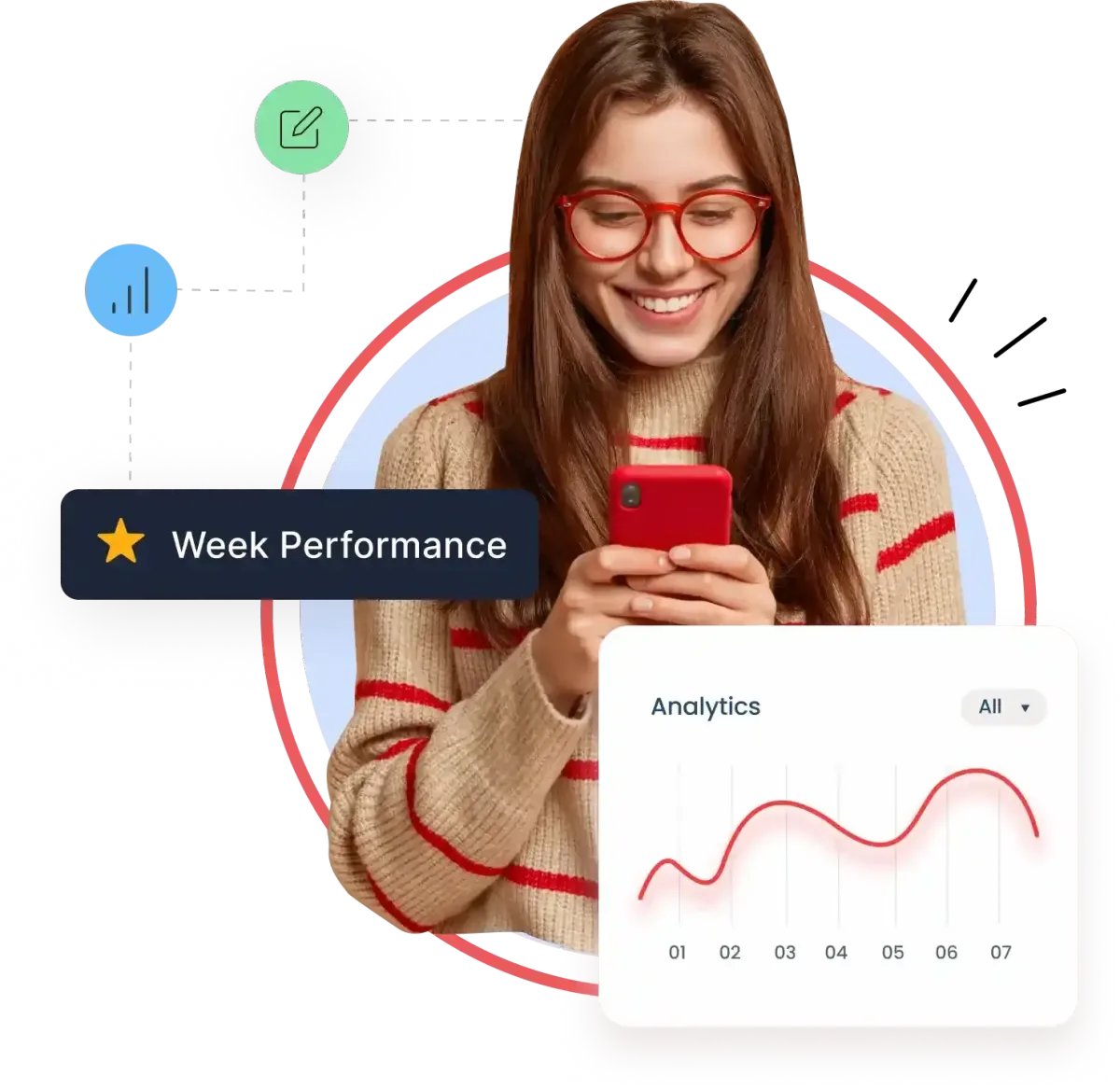
STILL NOT SURE?
Frequently Asked Questions
Find answers to our most frequently asked questions here.
What is Streamonize and who is it for?
Streamonize is an all-in-one platform designed to help businesses streamline operations, manage customer relationships, automate marketing, and grow their online reputation — all from one dashboard. It’s perfect for anyone looking to save time and increase sales with smart automation.
How does Streamonize help with reputation management?
Our reputation management tools guide your happy customers to leave positive reviews, while capturing negative feedback privately along with customer details — so you can identify issues, fix errors, and personally reconnect to turn dissatisfied clients into loyal ones. Plus, AI automatically responds to all reviews, helping you build trust and improve your online presence.
Can I manage all my customer communications in one place?
Yes! Streamonize centralizes your communications by integrating WhatsApp, SMS, Email, and social media DMs into one unified inbox, making it easy to track conversations and respond quickly.
What website services do you provide?
We provide a subscription service with a fully functional, business-ready website tailored to your needs. It includes booking automation, an AI chatbot for instant visitor responses, and app login credentials to manage bookings and track real-time analytics — all within one easy-to-use platform.
What is the Streamonize CRM?
Streamonize CRM is an all-in-one customer relationship management system that helps you organize leads, track customer interactions, manage sales pipelines, and automate follow-ups — all from a single, easy-to-use dashboard.
Want to work with us?
We are looking for motivated individuals who are passionate about innovation and growth. Join our team to help create impactful solutions that drive success for businesses everywhere.

COMPANY
CUSTOMER CARE
LEGAL
FOLLOW US
Copyright 2025. Streamonize. All Rights Reserved.












